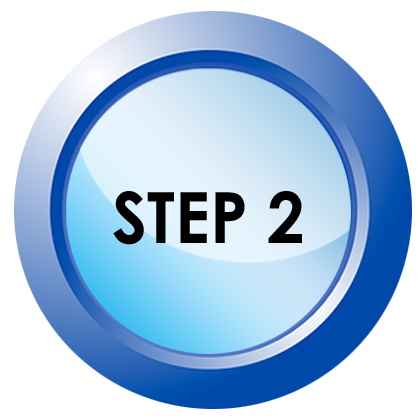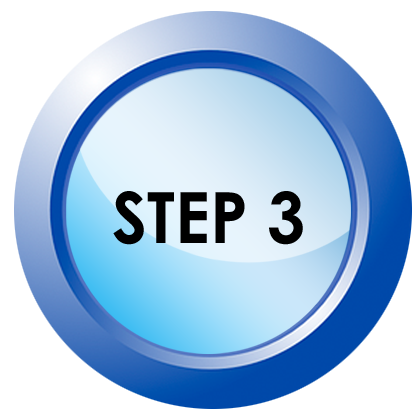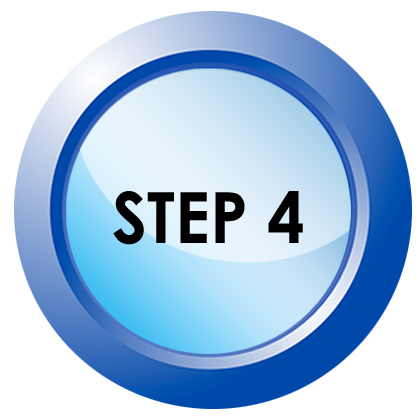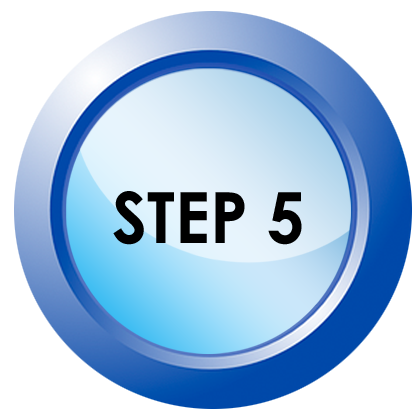Inpersona and Helo offers a great way to protect your Health and Medical Data. As well as give you access to your Health in a Rewarding Way.
Here is a great Introduction to what this is All About :
Take these Three Steps to Get Going with this Web 3.0 and Blockchain Solution for our Protected and Sovereign Health and Medical Data:
Firstly; Download the Free Inpersona App from the Apple Store or Google Play Store.
This is where it begins. This is an App that connects you to the Web 3.0 program of inPersona. From here you will get connected, and get your new device or utilize a device you already have that is compatible with inPersona. Get it on Apple Here: OR Get it on Google Play Here:
Secondly; Once you have the App. Run the app and set it up. It is intuitive and simple.
When you are setting up your Account, you will need an “INVITE CODE”. You will get yours below. Under “Get Your Invite Code”.
GET YOUR INVITE CODE:
Pick one of the Codes Below. If it is not valid, choose one below it. And so on. We will update this often. And CONTACT US if you are unable to use any of the codes. With the popularity of this Program that is a possibility. And just wait till you see it!
Enter in The Code when it asks for your Invitation Code: These CODES are VALID till February 7th, 2024.
ICB4030702640
Then
ICB1206263645
Or use
ICB2641838302
Of not use this one
ICB7953651746
Or this one (Adding New Ones all the time)
ICB8864490653
Here is another to try. Furthermore; we will be adding more. So if this one doesn’t work, there is one more and then you will need to contact us!
ICB9681645699
And One More – we will be replacing these with NEW ONES soon. Contact us if this last one is taken! As a result we will get to be more in contact to help you with this as well!
ICB3603270212
Thirdly; Set up your Crypto Wallet within the Inpersona App. This is needed to access your earned Crypto from utilizing this program.
You will utilize this Crypto Wallet to access and redeem your Rewards. All in Crypto Currency. And it is extremely fun to watch and participate with. Earning as you better your health and utilize the app and the devices connected to the app. As well as from growing your Network on your Hub Consoles.
Following the 4 Simple Steps within the inPersona App to establish your Crypto Wallet. This will include setting up your passphrases (for securing your Wallet) so be ready to take notes and to store them in a secure and safe location. You lose these, you lose your access to the Crypto Wallet and its contents.
There are 3 Options for Setting up Your Wallet
OPTION 1 (SET UP YOUR NEW WALLET) this is what you want to do. Establish a new Wallet.
Options 2 and 3 involve importing your existing wallets. If you know what this is, you already know what to do. For anyone new to this; We recommend setting up a new wallet. This is for everyone we work with.
Fourthly; Select your Level of NFT. This is where some explanation is in order. An NFT is used to store the actual Sovereign Data. We have a Presentation on our NFT process. Strongly Advised to Watch This:
The higher the NFT Level the more MINING and the MORE you have to Gain with this Process. Be sure to take advantage of this all. Study it, ask the questions. And see the information that is available.
STEPS TO GETTING YOUR NFT SET UP:
- From your Inpersona App select the “GLOBE” Icon. You will locate this on the bottom part of your Screen.
- You will then be presented with a “Decentralized” Web Browser within the inPersona app.
- If you are an Apple User you will most likely need to type in m.inpersona.com and then hit the “GO” Button. If you are an Android User; the m.inpersona.com is already located and ready for you. Just hit the “Go Button”.
- This will take you to the NEXT Page. This will show you what NFTs are available for you to add to your account.
- Select your NFT. Note: The Higher the NFT Level the better the performance.
- Then you will be walked through the Purchase Process. NOTE: If you need help with this aspect, please see TROUBLESHOOTING below. And be sure to CONTACT US for any help in this important matter.
After you have completed the NFT Purchase:
- Once you complete your NFT Purchase you need to get a Helo Device. Or you can connect to a number of devices that are able to connect to this process. Including Apple Watches and several other Wearable Tech devices. You will see your NFT (after it is minted) in your Inpersona Home Page. NOTE: If you do not see it, you may need to change your “CHAIN” to Vyvo Smart Chain, Polygon, or Binance Smart Chain (or other depending on where you are located). For instance, I am on the Polygon chain with my Level 3 NFT.
- From Inpersona, based upon certain packages of NFT options; an email will be generated and sent to you. Where applicable will contain your “Free Voucher” code for your device. Which can be received at HeloHealth.com. This is all spelled out in the email.
Fifthly; It is time to get your Helo Device or Other Compatible Activated. Instructions for this will be give to you. They are also sent in step by step form as included with the Devices when they are shipped out to you.
When you are ordering your Device, use PROMO CODE: INP817462427
This is for Helo Devices and carries a 10 percent savings.
Then the more you use and wear it, the more it can create Crypto Rewards.
Current and Updated information is available Inpersona.Com Page Here
Welcome to Inpersona:
We are excited about the Future of Medical Data and Health Directions because of inPersona. If you ever want to see the open effect of information available to the highest bidder just ask. Simply comment about a health issue or concern. Then watch the Ads and Contact Points occur to get with you about that very thing and/or anything connected to that. Your Health Data and Rights to it have been Sold time and time again. We need to take it back. And that is why we are involved with inPersona and sharing it everywhere we can.
TROUBLESHOOTING:
Current and Updated information is available Inpersona.Com Page Here. This is changing so much that it is best to go to the Source for Information and Assistance. Otherwise, Contact Us. We have training and access to more and do so in our Training.
Ways to See Improvement with the use of inPersona and connected Wearable Tech:
- A glass a day of Premium Fine Wine (Red for instance) has shown to assist in Blood Pressure, Cholesterol, Energy and Stress. You can track your health and changes in blood pressure and stress. The before and after a glass of wine. Very enlightening. We only drink Wines From Here.
- How our Health is improving while taking Vitamins and Nutritional Products. We can see how our vitals improve and change. Day to Day, even hour to hour. Not to mention tomorrow and over time. The Discovering and Use of the Bio-Hacking Products we share on Your Online Community System have been Awesome. And proven. We Highly Recommend These Bio-Hacking Products. Better Life!
We are excited to have you here on your Online Community System. For Access to More Things and Benefits, please Contact Us Here. Because we are Ready when you are; Simply Contact Us for More!